Token Authentication (Preferred)
Authentication to the GoFormz API is achieved with standard OAuth 2 specifications. This process includes obtaining an encrypted and signed JWT token from our server, which validates a user's identity, instead of using a basic username and password.
To achieve this authentication, you must follow a 3-step process:
Step 1: Setup your API Credentials
- Go to the Settings page in your GoFormz account, and click on API Credentials.
- Select a user, from the drop-down, to impersonate for your API requests. This will create a client secret for you, which you will use in the next step.
- Make sure to copy your Client Secret, as it will not be available again. However, you can regenerate a new one.
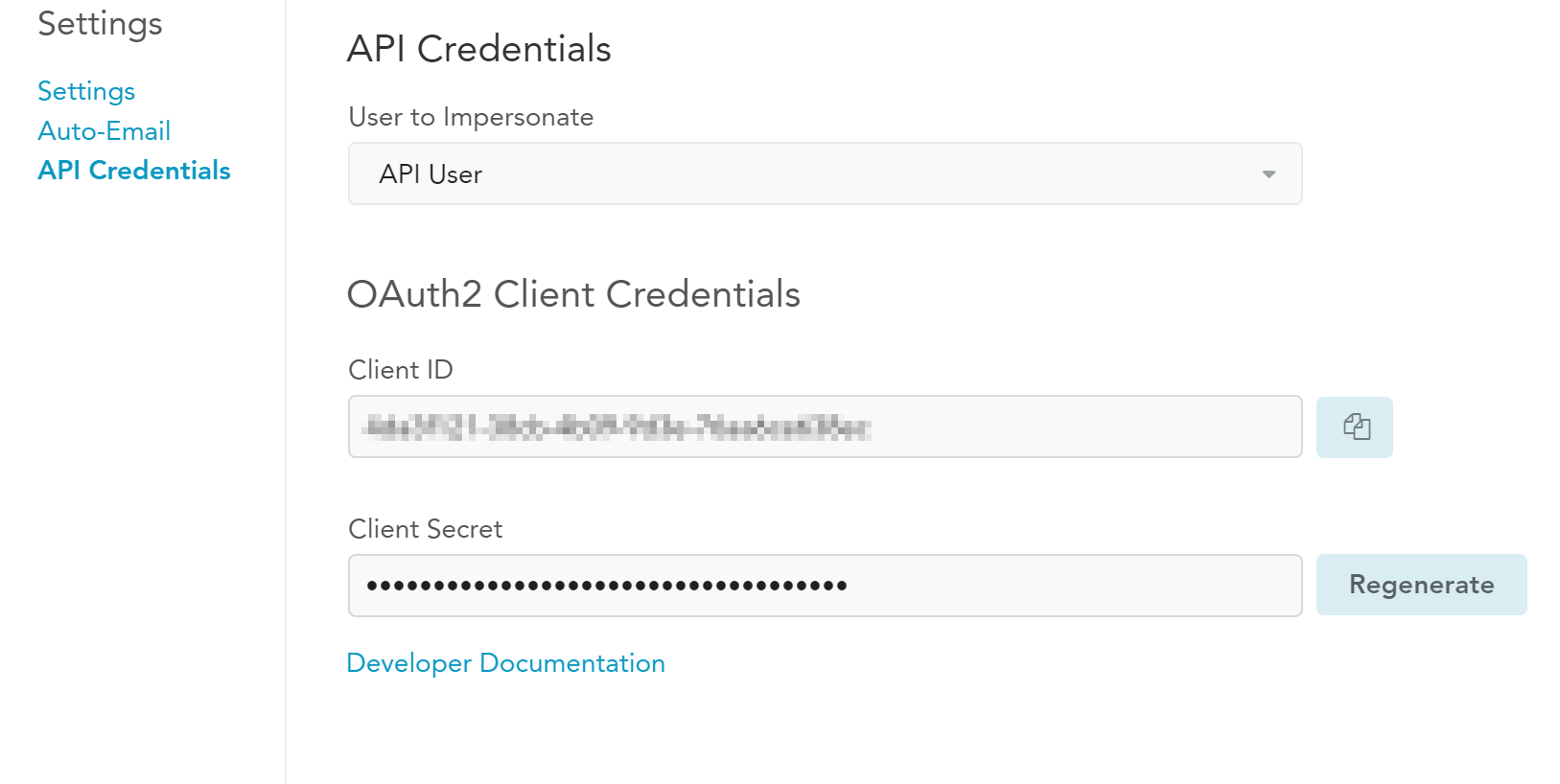
Step 2: Get an access token
- Make a POST request to https://accounts.goformz.com/connect/token with your Client ID and Secret obtained from Step 1.
- As shown in the examples below, you will need to include a scope and grant_type.
POST /connect/token HTTP/1.1
Host: https://accounts.goformz.com
Content-Type: application/x-www-form-urlencoded
scope=public_api&grant_type=client_credentials&client_id={Client Id}&client_secret={Client Secret}
curl --location --request POST 'https://accounts.goformz.com/connect/token' \
--header 'Content-Type: application/x-www-form-urlencoded' \
--data-urlencode 'scope=public_api' \
--data-urlencode 'grant_type=client_credentials' \
--data-urlencode 'client_id={Client Id}' \
--data-urlencode 'client_secret={Client Secret}'
var myHeaders = new Headers();
myHeaders.append("Content-Type", "application/x-www-form-urlencoded");
var urlencoded = new URLSearchParams();
urlencoded.append("scope", "public_api");
urlencoded.append("grant_type", "client_credentials");
urlencoded.append("client_id", "{Client Id}");
urlencoded.append("client_secret", "{Client Secret}");
var requestOptions = {
method: 'POST',
headers: myHeaders,
body: urlencoded,
redirect: 'follow'
};
fetch("https://accounts.goformz.com/connect/token", requestOptions)
.then(response => response.text())
.then(result => console.log(result))
.catch(error => console.log('error', error));
Access Token Lifetime
- Our access tokens will expire in 3600 seconds (1 hour).
- To avoid performance and throttling issues, it is recommended to only get a new access
token once your existing token is expired, or nearly expired.- An expired access token will result in an Unauthorized request.
Step 3: How to use your access token
- Use the Bearer Authorization header, as shown in the examples below.
GET /v2/formz HTTP/1.1
Host: api.goformz.com
Authorization: Bearer {access_token}
curl --location --request GET 'https://api.goformz.com/v2/formz' \
--header 'Authorization: Bearer {access_token}'
var myHeaders = new Headers();
myHeaders.append("Authorization", "Bearer {access_token}");
var requestOptions = {
method: 'GET',
headers: myHeaders,
redirect: 'follow'
};
fetch("https://api.goformz.com/v2/formz", requestOptions)
.then(response => response.text())
.then(result => console.log(result))
.catch(error => console.log('error', error));
Basic Authorization (Deprecated)
Authentication to the API occurs via HTTP Basic Authentication. To authenticate your request, add an Authorization header to the list of request headers where "username:password" is encoded as a Base64 string.
Sample Basic Authorization Header:
Authorization: Basic am9obm55cm9ja2V0QG1haWxlbmF0b3IuY29tOm15cHdk
Sample Request Header for a GET including Authorization header:
GET https://api.goformz.com/v2/formz HTTP/1.1
Host: api.goformz.com
Connection: keep-alive
Authorization: Basic <Base64 encoded(username:password)>
Accept: application/json
Accept-Encoding: gzip, deflate, sdch
Accept-Language: en-US,en;q=0.8
All API requests must be made over HTTPS. Calls made over plain HTTP will fail. You must authenticate for all requests.
