Learn how DataSources leverage your existing datasets to reference collections of interrelated information within your Templates.
DataSources are comma-separated value (or CSV) formatted collections of information which you build in an external database management system. You then upload the CSV your account in the web app.
Your DataSources provide a way for you to import your organization's datasets into your account.
The following image displays an example DataSource named "AXIS Customer List". This image will be used to explain concepts further down the page.
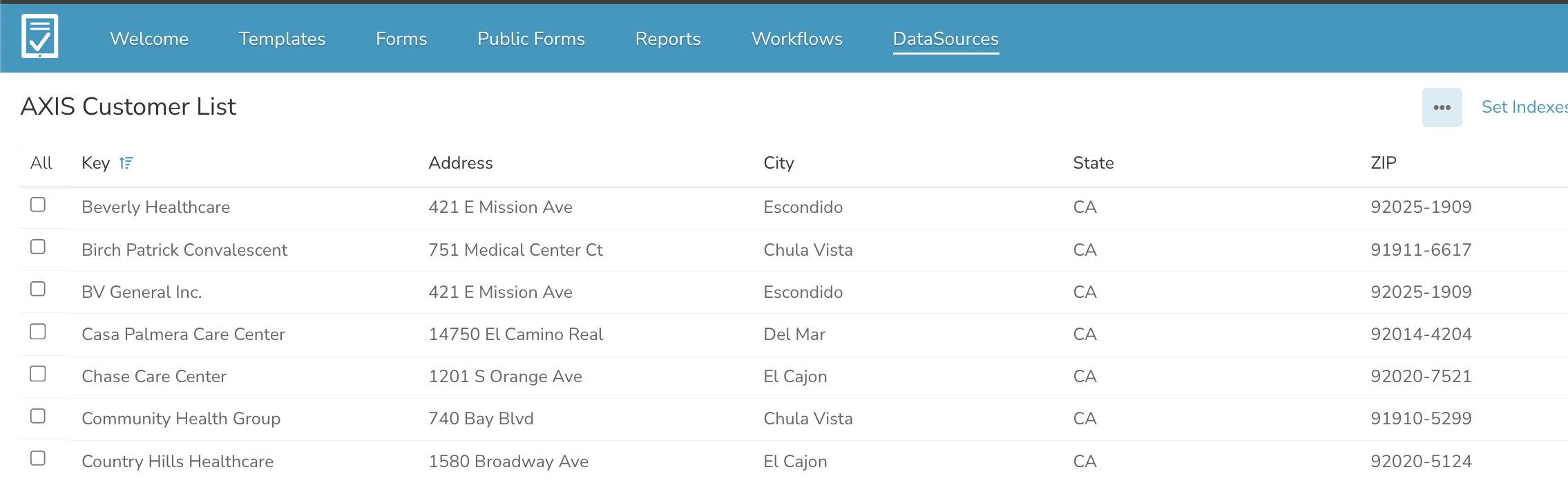
Screenshot displaying the AXIS Customer List DataSource in the DataSources tab.
Add database fields to your Templates to provide your Form Users with reference to a DataSource when they fill out Forms. The image below displays a database field's properties set to reference the AXIS Customer List DataSource. The "Key" column is set as the Display column.
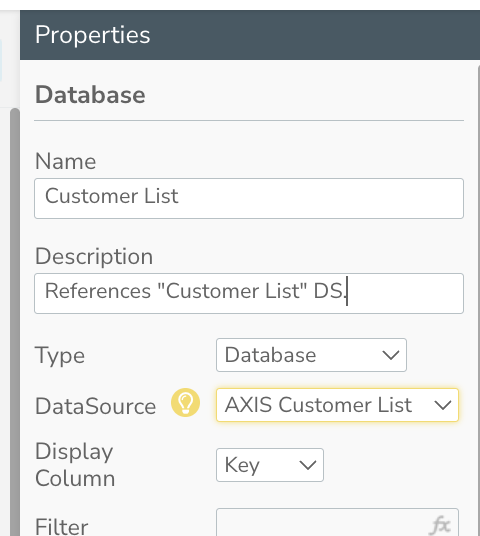
Screenshot displaying an example of a DataSource referenced by a database field within the Template Editor.
When a Form User fills out a Form, they'll select from the values contained in the AXIS Customer List DataSource's "Key" column.
{
"Customer": {
"value": "Casa Palmera Care Center",
"id": "d283fd84-8df4-4fbe-95d3-a479010b6faa",
"name": "Customer",
"type": "Database"
}
}
NOTE:The id, name, and type are not necessary when creating or updating a form, they are returned in the JSON of a request for readability.
